驰骋流程+表单+低代码
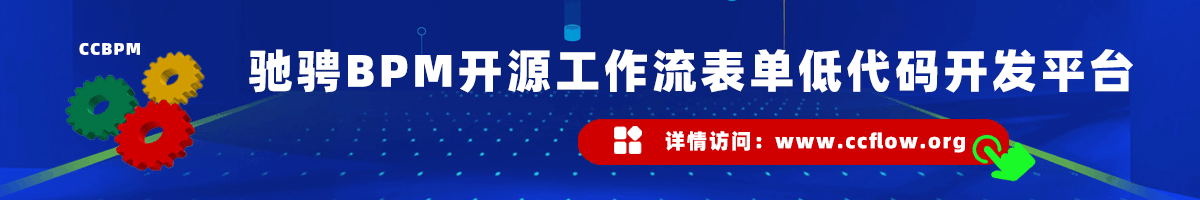
Appearance
开始之前
框架中数据状态使用 vuex Module 模块化进行管理,您可能需要了解 vuex 核心概念 Module
vue-next-admin 从 v2.1.0 版本 开始 vuex 替换成 pinia。 vue-prev-admin 还是使用 vuex
代码位置:/src/stores
相关文档:pinia 官网
相关文档:vuex 3.x 官网
页面模块已做全局自动引入,代码位置:/@/store/index.ts。import.meta.globEager
const modulesFiles = import.meta.globEager("./modules/*.ts");
const pathList: string[] = [];
for (const path in modulesFiles) {
pathList.push(path);
}
const modules = pathList.reduce(
(modules: { [x: string]: any }, modulePath: string) => {
const moduleName = modulePath.replace(/^\.\/modules\/(.*)\.\w+$/, "$1");
const value = modulesFiles[modulePath];
modules[moduleName] = value.default;
return modules;
},
{}
);/@/store/interface/index.ts,如:路由缓存列表 KeepAliveNamesState
// 路由缓存列表
export interface KeepAliveNamesState {
keepAliveNames: Array<string>;
}在 /@/store/modules/ 新增 keepAliveNames.ts,界面写入如下代码:注意需要开启 namespaced: true 文件名称即模块名称。(vuex Module 命名空间)
import { Module } from "vuex";
// 此处加上 `.ts` 后缀报错,具体原因不详
import { KeepAliveNamesState, RootStateTypes } from "/@/store/interface/index";
const keepAliveNamesModule: Module<KeepAliveNamesState, RootStateTypes> = {
namespaced: true,
state: {
keepAliveNames: [],
},
mutations: {
// 设置路由缓存(name字段)
getCacheKeepAlive(state: any, data: Array<string>) {
state.keepAliveNames = data;
},
},
actions: {
// 设置路由缓存(name字段)
async setCacheKeepAlive({ commit }, data: Array<string>) {
commit("getCacheKeepAlive", data);
},
},
};
export default keepAliveNamesModule;如上所示,我们在 /@/store/modules/ 下新增了 keepAliveNames.ts 文件,并定义了方法 mutations、actions
import { store } from "/@/store/index.ts";
// dispatch
store.dispatch("keepAliveNames/setCacheKeepAlive", cacheList);
// 或者 commit
// store.commit("keepAliveNames/getCacheKeepAlive", cacheList);<template>
<div v-if="getThemeConfig.isLockScreen">在 .vue 中使用</div>
</template>
<script lang="ts">
import { computed, defineComponent } from "vue";
import { useStore } from "/@/store/index";
export default defineComponent({
name: "app",
setup() {
const store = useStore();
// 获取布局配置信息
const getThemeConfig = computed(() => {
return store.state.themeConfig.themeConfig;
});
},
});
</script>