驰骋流程+表单+低代码
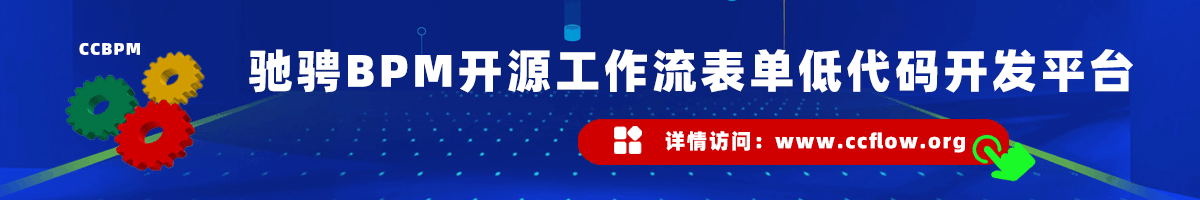
Appearance
兼容性注意
Vite 需要 Node.js 版本 >= 12.0.0。
# 全局安装 vite
npm install create-vite-app -g
# 创建项目,xxx 为项目名称
create-vite-app xxx
# 进入目录
cd xxx
# 安装依赖
npm install
# 运行
npm run dev在项目根目录中创建一个 vite.config.js 或 vite.config.ts 文件(与 vue.config.js 一样)。如果在当前工作目录中找到 Vite,它将自动使用它。
配置 vite.config.ts:
import type { UserConfig } from "vite";
const viteConfig: UserConfig = {
server: {
port: 8080, // 端口号g
hostname: "localhost", // 主机名
open: true, // 运行自动打开浏览器
},
};
export default viteConfig;vite 配置参考
# 安装
cnpm install typescript --save-dev
# 初始化 tsconfig.json,注意初始化时与安装 typescript 同级(项目根目录)
npx tsc --init.ts 后缀 将 main.js 修改为 main.ts,同时将 index.html 里面的引用也修改为 main.ts,然后在 script 里添加 lang="ts"
index.html
<!DOCTYPE html>
<html lang="en">
<head>
<meta charset="UTF-8" />
<link rel="icon" href="/favicon.ico" />
<meta name="viewport" content="width=device-width, initial-scale=1.0" />
<title>Vite App</title>
</head>
<body>
<div id="app"></div>
<script type="module" src="/src/main.ts"></script>
</body>
</html>app.vue
<template>
<img alt="Vue logo" src="./assets/logo.png" />
<HelloWorld msg="Hello Vue 3.0 + Vite" />
</template>
<script lang="ts">
import HelloWorld from "./components/HelloWorld.vue";
export default {
name: "App",
components: {
HelloWorld,
},
};
</script>./App.vue 或其相应的类型声明 打开 main.ts 会发现 import App from App.vue 会报错: 找不到模块 ./App.vue 或其相应的类型声明,这是因为现在 ts 还没有识别 vue 文件,需要进行下面的配置:
在项目根目录添加 shim.d.ts 文件:
declare module "*.vue" {
import type { DefineComponent } from "vue";
const component: DefineComponent<{}, {}, any>;
export default component;
}Vetur 的话,出现 [vue/no-multiple-template-root]The template root requires exactly one element.eslint-plugin-vue 的警告 处理方法:关闭了 Vetur,Vetur 认为这是 Vue 2 项目,因为它位于 VS Code 工作区中。
提示
参考顶部 vsCode 链接中,打开 首选项 - 设置 - settings.json
"vetur.validation.template": false,
"vetur.validation.script": false,
"vetur.validation.style": false,element-plus 官网:https://element-plus.gitee.io/#/zh-CN
npm install element-plus --save<!-- 引入样式 -->
<link
rel="stylesheet"
href="https://unpkg.com/element-plus/lib/theme-chalk/index.css"
/>
<!-- 引入组件库 -->
<script src="https://unpkg.com/element-plus/lib/index.full.js"></script>import { createApp } from "vue";
import App from "./App.vue";
import "./index.css";
import ElementPlus from "element-plus";
import "element-plus/lib/theme-chalk/index.css";
const app = createApp(App);
app.use(ElementPlus);
app.mount("#app");提示
安装完成不用配置,经过本地测试,可以直接使用。
cnpm install sass sass-loader --save-devElement Plus 的 theme-chalk 使用 SCSS 编写,如果你的项目也使用了 SCSS,那么可以直接在项目中改变 Element Plus 的样式变量。新建一个样式文件,例如 element-variables.scss,写入以下内容:
404问题:在 vite 当中使用主题,字体路径的 ~ 无法正常解析,build 和 dev 均报错临时处理:把字体文件复制到 src 下了,用相对路径引入。
提示
由于 vite 目前(2020.12.17)不支持 自定义主题 Element Plus 文档中的写法,若强行使用打包会出现问题:
/* 改变主题色变量 */
$--color-primary: teal;
/* 改变 icon 字体路径变量,必需 */
$--font-path: '~element-plus/lib/theme-chalk/fonts';
@import "~element-plus/packages/theme-chalk/src/index";提示
所以采用 CSS3 :root(:root 选择器选取文档的根元素) 写法,具体方法我会在顶部导航 主题 中进行说明:
/* 定义一个名为 "--main-bg-color" 的属性,然后使用 var() 函数调用该属性: */
:root {
--main-bg-color: red;
}
#div1 {
background-color: var(--main-bg-color);
}
#div2 {
background-color: var(--main-bg-color);
}改变变量的颜色:
document.documentElement.style.getPropertyValue 获取到的是实际的值document.documentElement.style.getPropertyValue 获取到的值为空// 读取变量
document.documentElement.style.getPropertyValue("--main-bg-color").trim();
// 设置变量
document.documentElement.style.setProperty("--main-bg-color", "blue");
// 删除变量
document.body.style.removeProperty("--main-bg-color");@,方便引用 在 vite.config.ts 中,根据需求自己定义。注意写法 /@assets/,键必须以 / 斜线开始和结束:
import type { UserConfig } from "vite";
const path = require("path");
const viteConfig: UserConfig = {
port: 8080,
hostname: "localhost",
open: true,
alias: {
"/@/": path.resolve(__dirname, "./src"),
"/@assets/": path.resolve(__dirname, "./src/assets"),
"/@views/": path.resolve(__dirname, "./src/views"),
"/@components/": path.resolve(__dirname, "./src/components"),
"/@utils/": path.resolve(__dirname, "./src/utils"),
},
};
export default viteConfig;注意 /@ 写法,一定要以 / 开头,否则报 404
import { createApp } from "vue";
import App from "./App.vue";
import ElementPlus from "element-plus";
import "element-plus/lib/theme-chalk/index.css";
import "/@/style/index.css";
createApp(App).use(ElementPlus).mount("#app");使用 ColorPicker 颜色选择器:https://element-plus.gitee.io/#/zh-CN/component/color-picker,实现动态换肤功能
提示
请移步顶部导航 主题 中查看详细内容
cnpm install vue-router@4 --savesrc/router/index.tsindex.ts 中写入:
import { createRouter, createWebHashHistory, RouteRecordRaw } from "vue-router";
const staticRoutes: Array<RouteRecordRaw> = [
{
path: "/",
name: "home",
component: () => import("/@/views/layout/index.vue"),
redirect: "/home",
meta: {
title: "首页",
},
children: [
{
path: "/home",
name: "home",
component: () => import("/@/views/home/index.vue"),
meta: {
title: "首页",
},
},
],
},
{
path: "/login",
name: "login",
component: () => import("/@/views/login/index.vue"),
meta: {
title: "登陆",
},
},
{
path: "/:pathMatch(.*)",
redirect: "/",
},
];
const router = createRouter({
history: createWebHashHistory(),
routes: staticRoutes,
});
export default router;main.ts 中引入 src/router/index.tsimport { createApp } from "vue";
import App from "./App.vue";
import router from "./router";
import ElementPlus from "element-plus";
import "element-plus/lib/theme-chalk/index.css";
import "/@/theme/index.scss";
import { locale } from "element-plus";
createApp(App).use(router).use(ElementPlus, { locale }).mount("#app");http://localhost:8080/#/login,出现 login 中的文字就证明配置成功了。